Owning a community
Being the owner of a community, offers you a wide variety of options that moderators do not have. Here it is an explanation of all of them:
Community Edit
As an owner, you can edit every detail of the community, including name, type, description, guidelines, images, among many others.
In this panel, you can also add the different links for you social media channels to show within your community landing page or even configure your Datacite server to start creating DOIs for your publications.
Community details
You will be able to write information about your community. Among the options, the name, description, community type, location and more.
Guidelines and acknowledgement
It's important to clarify the steps community members must follow in order to submit a publication in your community. The community edition allows you to insert the site where your guidelines have been specified.
Also, you will be able to write your own acknowledgement so users can know the principles of your community in order to submit their publications in it. You can use an HTML format to customize it as you please. Your changes will be visible in a preview right below.

After saving those changes, the guidelines and acknowledgement will be visible in your community's page and will show up when a user is about to submit an article in your community.


License authorization
There are many copyright license options. You will be able to choose which ones your community will allow members to use in their articles.

Logo, banner and card image
Customize your community page by writing down the URLs of the images you want to use as logo, banner or card image. Save your changes to see the preview of your selected images.
Social
In this section you can write your social media profiles, such as Twitter or Facebook, or create a link to your website. This sites will be accessible from the community page.
DOI Providers
You have at your disposal two DOI providers, datacite and crossref.
In order to use them you only need to configure them in the integrations section of your community. But remember that you can only have one of the two providers activated at the same time.
To get the necessary credentials to configure the integrations you can consult the official documentation of the providers.
Calendar
The community owners can create or edit a calendar to show the incoming events of the community.
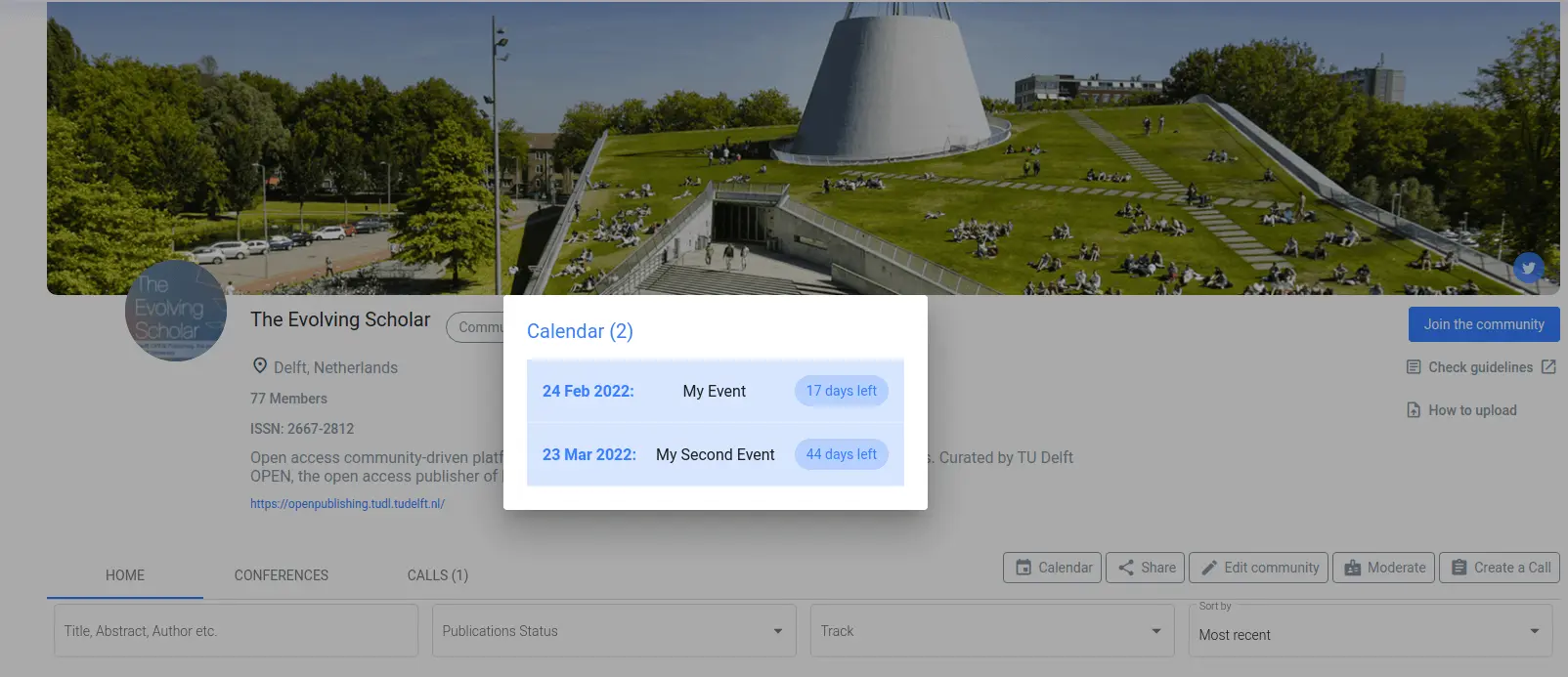
Calls
The owner and moderators can create new Calls for Papers or Calls for Abstract, being just necessary to fill in the name, description, deadline and contact information. You can save or edit the call.

Conference Program
In case your community is a conference, you will be able to complete the conference program. From the community page, you can create sessions. In the session edition page you can add info about the session, for example: the speakers, related track or publications and more.

If the community has any session the conference program will display the sessions through the community page by clicking the view program button, with some filter available to search for them.

In case you want a deeper look of a session you can click in the view button or the session name.
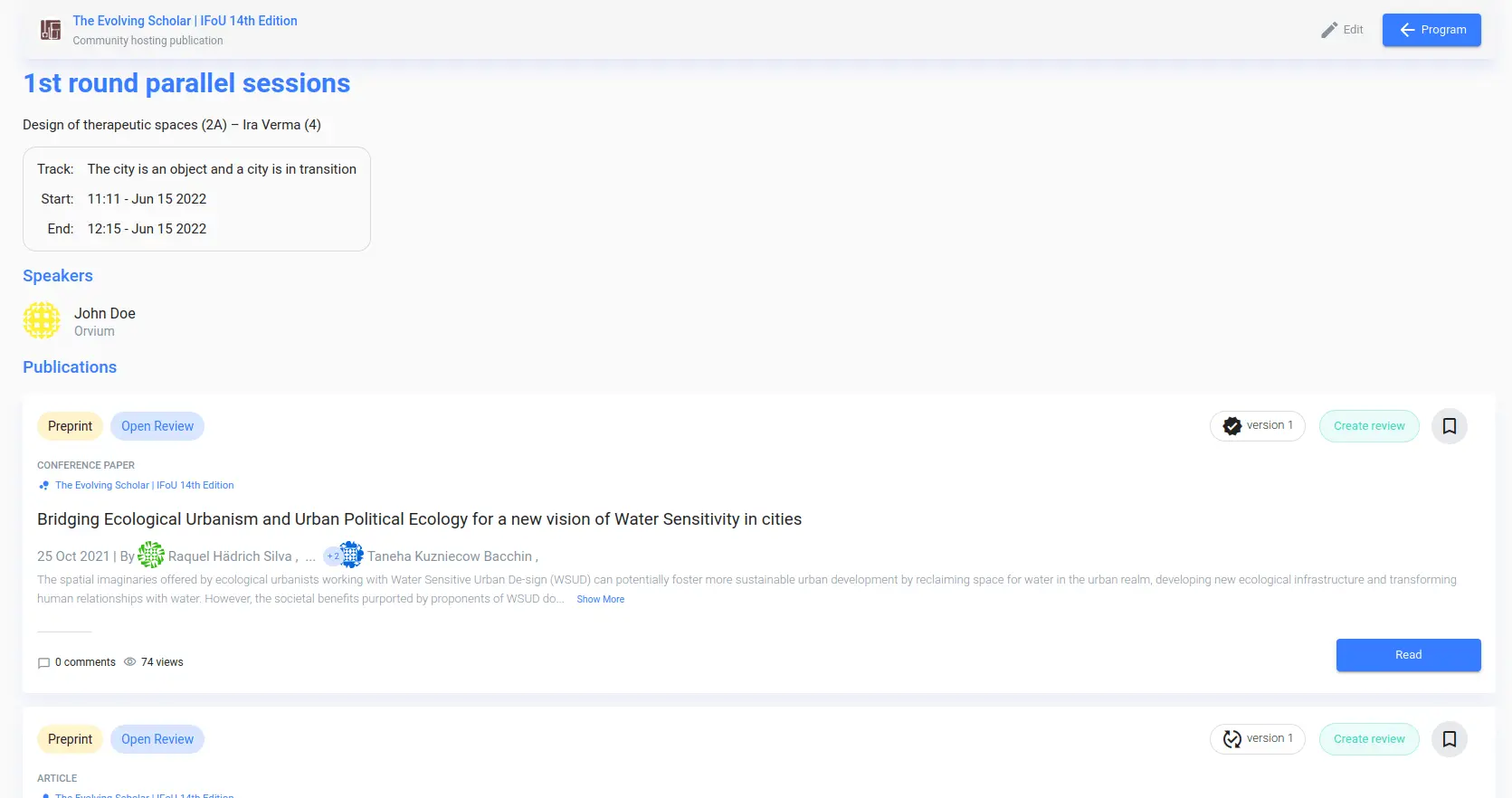
Manage Moderators
The options of removing or adding new moderators are also available to community owners. To add new moderators to your community, you just need to send an invitation to their email by using the "Assign" button shown below. Obviously, invitations to moderate can be accepted or declined.

Submitted files
An additional option to select specific file types is also provided. In order to let the members of the community know the submission preferences, the owner of the community can select several file extensions, such as 'pdf', 'docx', etc.

If the uploaded file type is not among the selected, an alert will pop up on the user´s edit page.
